Well I had a personal favicon on my blog until today I discovered that the silly thing had disappeared!! ...so had a look under the blog's hood and did some tweaks and behold! the lil thingy's back!... So, since I underwent the entirely tiresome process of cut-pasting the one line of code, I've decided to document the entire process of putting in a Favicon for ur Blogger.com Blog (oh and by the way, u'll find it's a little different from other places). Here goes:
How to add a Favicon to your Blogger.com Blog (for Dummies!!!)
Create a favicon
Step1:
Make an image/logo that'll suit ur blog in an image editor (MS-Paint is one for starters)
Step2:
Convert the image to a favicon (.ico) file using any of the many online tools available out there in the Internet. I used www.html-kit.com for my favicon
Step3:
Host the image from some file hosting server that allows a direct access to the image file. I used my trusty 'ol Fileden.com account for this one.
Now add the freakin' favicon to ur Blog already!
Step1:
Login to Ur Blogger.com account and reach ur dashboard.
Step2:
In the dashboard, click on the layout link for the particular blog.
Step3:
Step4:
We've reached THE most important step now, so, pay attention!
Look for the title tag in the gibberish which will arise wen u click the "Edit Html" link.
Hopefully it look like: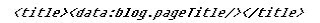 Below this, type the following additional gibberish:
Below this, type the following additional gibberish: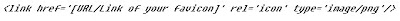
Step5:
Click the "Save Template" button. Voila! u have a shiny new favicon.
Anyways u can learn more about favicons from here and there...
So until later ..ciao!!




No comments:
Post a Comment